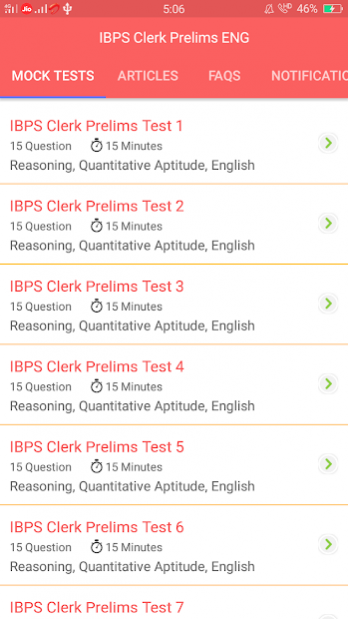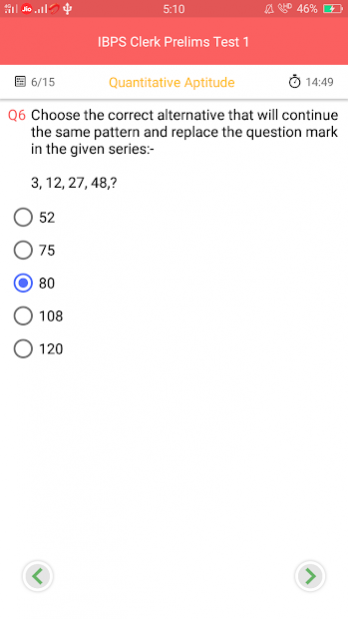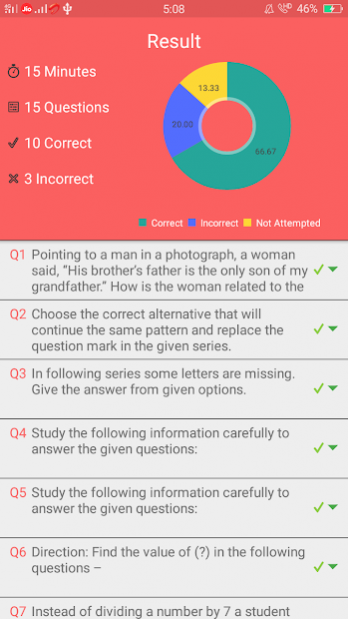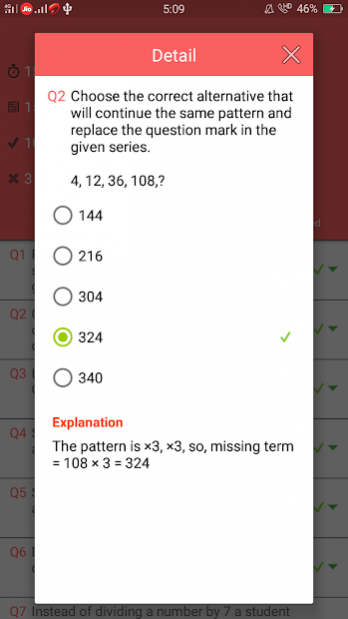Excel Education 3.3.1
Free Version
Publisher Description
About Us : A leading coaching institute for the preparation of Career Foundation(Standard 9th to 12th) and Entrance Exams like CA-CPT, CLAT, Campus Recruitment, CS Foundation, CMAT/MAT, IBPS, SBI, SSC, Railway, LIC etc. The Institute gives individual attention and provides abundant resources for study to the aspirants.
Salient Features :
• Researched content based on latest exam patterns.
• Best preparatory tools.
• Systematic assessment & feedback of student’s performance.
• Bilingual courses for the aspirants.
Exams: Get the series of online test based on the recent exam patterns on this app! With the feature of interactive dashboard and performance analysis, use this app at the fullest.
Knowledge Zone: In the era of information, rather than getting flooded with unrelated data, get the relevant knowledge needed for your exams likecurrent affairs, news, GK or general awareness etc.
Educational Discussion: Link with other contenders to interact your doubts related to subjects using this feature of the app.
Quiz: Stimulate your Intelligent Quotient by taking daily quiz on this app. You may get exciting prizes on scoring highest marks.
Career Options:
Study Zone: Get the best study material for banking and other exam preparation for free on the app.
About Excel Education
Excel Education is a free app for Android published in the Teaching & Training Tools list of apps, part of Education.
The company that develops Excel Education is SpeEdLabs. The latest version released by its developer is 3.3.1.
To install Excel Education on your Android device, just click the green Continue To App button above to start the installation process. The app is listed on our website since 2021-10-01 and was downloaded 9 times. We have already checked if the download link is safe, however for your own protection we recommend that you scan the downloaded app with your antivirus. Your antivirus may detect the Excel Education as malware as malware if the download link to com.careerlift.exceleducation is broken.
How to install Excel Education on your Android device:
- Click on the Continue To App button on our website. This will redirect you to Google Play.
- Once the Excel Education is shown in the Google Play listing of your Android device, you can start its download and installation. Tap on the Install button located below the search bar and to the right of the app icon.
- A pop-up window with the permissions required by Excel Education will be shown. Click on Accept to continue the process.
- Excel Education will be downloaded onto your device, displaying a progress. Once the download completes, the installation will start and you'll get a notification after the installation is finished.